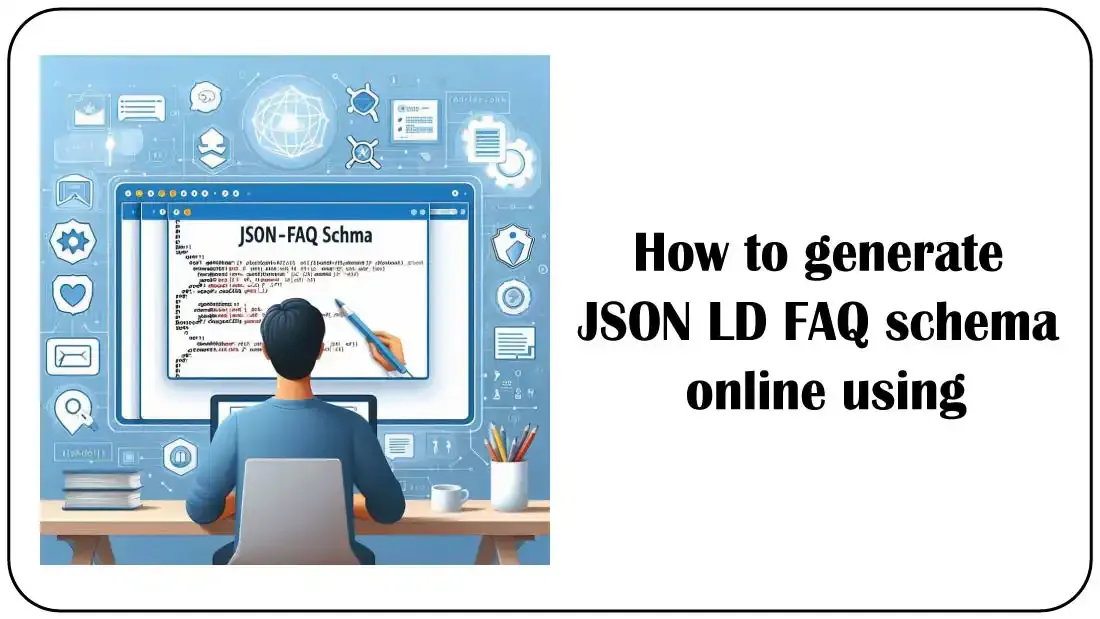Dear reader, do you know How to generate JSON LD FAQ schema online using? Do you know how effective JSON LD FAQ schema is in the SEO of your article?
Dear reader, let's learn in detail and consistently about How to generate JSON LD FAQ schema online using.
Content Outline: How to generate JSON LD FAQ schema online using
- What is JSON-LD FAQ Schema and why use it?
- Benefits of using JSON-LD FAQ schema on websites
- How to Generate JSON LD FAQ Schema Online Using Free Tools
- Best Free JSON LD FAQ Schema Generator Tools
- How to Add JSON LD FAQ Schema to Blogger Sites
- How to Test If Your FAQ Schema is Working Properly
- Common Mistakes While Using FAQ Schema Online
- Using ChatGPT or AI Tools to Create FAQ Schema
- Final Thoughts on Using JSON LD FAQ Schema Online
What is JSON-LD FAQ Schema and why use it?
JSON-LD FAQ Schema is a special code that helps search engines understand the questions and answers on your website. In simple terms, when you search on Google for a topic, for example, if you search for "How to use AI tools", if you scroll down a little, you will see an option called "People also ask" on the search engine page. Below we have given you a screenshot of it to understand. Basically, we call it JSON-LD FAQ Schema.
The question arises that why should we use JSON-LD FAQ Schema? The main reason for this is that it improves the appearance of your website in search results, i.e. if your site has solutions and answers according to people's needs, your site will rank faster on Google and "People also ask" will have a link to your site with the answers to your questions, i.e. when people see your FAQs directly on Google, they are more likely to click on your site. This helps to bring more visitors to your site and helps to improve the rank of your site. Another reason is that it makes your content clearer for search engines, so they can show your website to the right people.
Benefits of using JSON-LD FAQ schema on websites
How to Generate JSON LD FAQ Schema Online Using Free Tools
Step-by-step guide for beginners
Find a free schema generator: Search Google for "Free JSON LD FAQ Schema Generator" or "SEO Friendly FAQ Schema Generator" or you can also visit our tool to generate FAQ Schema very easily by "Click to visit tool".
- Enter the description of your FAQ: Enter the tool and add your questions and answers. Make sure they are clear and easy for users to understand.
- Generate the code: Click the "Generate" button with the questions and answers. The tool will generate the JSON LD code for your FAQ.
- Copy the code: Once the code is generated, select the entire code and copy it.
- Add the code to your website: Paste the code in the <head> section of your webpage. If you are using WordPress, you can easily add it using plugins like "Schema Pro" or "Rank Math". Or if you are using Blogger.com, open the post you want to add it to. Then you will see a pencil icon in the left corner, click on it to view the HTML and finally paste it at the very end of your article.
- Test your schema: Use Google's Rich Results Test tool to check if the schema works. If you are doing it from our tool, you will see an option called "Test in Rich Results Test", you can click there to go directly to Google's Rich Results Test page and paste your webpage URL there and see if Google recognizes the FAQ schema.
- By following these steps, you can add the FAQ schema without any coding skills. It is quick, easy and will help a lot in improving your SEO.
Best practices for schema optimization
- Use only real questions asked by users. Avoid adding fake or irrelevant questions just for SEO. Google always prefers user-friendly content, so focus on the quality of the content.
- Keep your answers short and understandable. Long, confusing answers may not appear well in search results. Stick to 1-2 sentences per answer for best results. Also, update your FAQs regularly to keep them accurate.
- One thing you can do is, when you search on Google for any topic, you will see a little below that some options called "People All Ask" automatically come up, if you want, you can write down the questions people ask from there and add them to your site in the form of FAQs which can be very good for you.
- Following these best practices will help your FAQ schema perform better in search results. This means more traffic and better rankings for your website. Start using the free tools today and see the difference!
Best Free JSON LD FAQ Schema Generator Tools
How to Add JSON LD FAQ Schema to Blogger Sites
How to Test If Your FAQ Schema is Working Properly
After adding the JSON-LD FAQ schema to your website, it’s important to check that it’s working properly. If Google can’t read your schema correctly, your FAQ won’t show up as a rich result in searches, meaning you’ll miss out on extra clicks. The easiest way to check your schema is to use Google’s Rich Results Testing Tool.
Simply visit the tool’s website, paste your webpage URL or code snippet, and click “Test URL.” Within a few seconds, you’ll see if Google recognizes your FAQ schema. If it shows “FAQPage” in the results, congratulations-your schema is working! If not, the tool will highlight errors so Google can fix them before crawling your page again.